7Inch IPS/TN AIDA64 LCD Display mini pc Touch HDMI Module 1024 x 600 for Raspberry Pi 3 Pi4 PC Monitor Moniteur Orange pi
181
안전한 결제 보장

무료 선물
Roymall에 오신 것을 환영합니다. 고급 백화점 선물을 구매하기 위한 전문 웹사이트입니다. 우리는 귀하의 지원을 높이 평가하며, 모든 주문에 독점적인 무료 선물을 추가하여 감사의 마음을 전합니다. 우리와 함께 쇼핑하면 고품질 제품을 즐기며 삶의 질을 높일 수 있을 뿐만 아니라, 모든 주문에 무료 선물도 받을 수 있습니다. 우리의 컬렉션을 탐색하고 완벽한 선물을 찾을 준비가 되셨나요? 고급 백화점 아이템을 탐색하고 주문을 하여 무료 선물이 함께 도착하는 기쁨을 누리세요.배송 정책
우리는 귀하의 주문을 받은 후 상품을 안전하게 배송하기 위해 최선을 다할 것입니다. 배송 세부 사항은 확인 이메일에 제공됩니다.대부분의 경우, 주문은 2일 이내에 처리됩니다. 특별한 상황에서는 다음과 같이 지연될 수 있습니다: 토요일, 일요일 또는 공휴일에 주문할 경우 2일 지연됩니다.일반적으로 비행 지연이나 기타 환경적 요인에 영향을 받지 않으면 5-7 영업일(월요일부터 금요일)이 소요됩니다.우리의 배송 서비스는 전 세계적이므로 배송 시간은 귀하의 위치에 따라 다를 수 있습니다. 원격 지역이나 국가에 계시다면 몇 번의 시간이 필요할 수 있으므로 기다려 주십시오.1. 반품 및 교환 정책
우리는 roymall.com에서 구매한 상품만 반품을 받습니다. 우리의 지역 유통업체나 다른 소매업체에서 구매한 경우 반품이 불가능합니다. 최종 판매 상품 또는 무료 선물은 반품이 불가능합니다.반품을 위해서는 상품이 미사용 상태이며 받았을 때와 동일한 상태여야 합니다. 또한 원래 포장 상태여야 합니다.우리로부터 반품 지침을 받은 후, 반품 상품을 포장하고 지역 우체국이나 다른 택배사에 패키지를 보내십시오.우리는 반품 또는 교환 상품을 받은 후 3-5 영업일 이내에 처리할 것입니다. 환불은 원래 결제 수단으로 자동 처리 및 적립됩니다.맞춤 제작된 상품(맞춤 크기, 맞춤 색상 또는 맞춤 인쇄 포함)은 반품 또는 교환이 불가능합니다.추가 도움이 필요하시면 연락주세요. service@roymall.com 또는 Whatsapp: +8619359849471
2. 환불 정책
반품 패키지를 받고 확인한 후 전액 환불 또는 100% 스토어 크레딧을 받으실 수 있습니다. 환불은 원래 결제 수단으로 자동 처리 및 적립됩니다.배송 비용 및 관세 또는 수수료는 환불되지 않습니다. 패키지가 발송된 후 추가 배송 비용은 환불되지 않습니다. 귀하는 이러한 비용을 지불할 책임이 있으며, 우리는 이를 면제하거나 환불할 수 없습니다.반품 상품을 받고 확인한 후, 귀하에게 이메일을 보내 반품 상품을 받았음을 알려드릴 것입니다. 또한 환불 승인 또는 거부에 대해 알려드릴 것입니다.환불 과정에 문제가 있으시면 연락주세요. service@roymall.com 또는 Whatsapp: +8619359849471
Description:
- 7inch standard display, 1024 u00d7 600 Hardware resolution, Up to 1920x1080 Software configuration resolution.
- Capacitive touch screen, maximum support 5 point touch.
- Support backlight control alone, the backlight can be turned off to save power.
- Support Raspberry Pi, BB Black, Banana Pi and other mainstream mini PC.
- Can be used as general-purpose-use HDMI monitor, for example: connect with a computer HDMI as the sub-display .
- Used as a raspberry pi display that supports Raspbian, Ubuntu, Kali-Linux, K0di, win10 IOT, single-touch, free drive.
- Work as a PC monitor, support win7, win8, win10 system 5 point touch (xP an1d older version system: single-point touch),
- Free drive.
Specification:
Size: 7.0 (inch)
Resolution: 1024 u00d7 600 (dots)
Touch: five-point capacitive touch
Dimensions: 166.5*124.12 (mm)
Weight: 380 (g)
How to use with Raspbian/Ubuntu Mate/Win10 IoT Core System
Step 1, Install Raspbian official image
Download the latest image from the official download.
Install the system according to the official tutorial steps.
Step 2, modify the u201cconfig.txtu201d
After the programming of Step1 is completed, open the config.txt file of TF card root directory and
add the following code at the end of the file, save and eject Micro SD Card safely:max_usb_current=1
hdmi_force_hotplug=1
config_hdmi_boost=7
hdmi_group=2
hdmi_mode=87
hdmi_drive=1
display_rotate=0
hdmi_cvt 1024 600 60 6 0 0 0
Step 3, Drive the 7inch HDMI JRP7007 with the Raspberry Pi
Insert the TF Card to Raspberry Pi, connect the Raspberry Pi and LCD by HDMI cable;
connect USB cable to one of the four USB ports of Raspberry Pi,and connect the other end of the USB cable to the USB port of the LCD;
then supply power to Raspberry Pi; after that if the display and touch both are OK,it means drive successfully (please use the full 2A for power supply).
How to use as PC monitor:
Connect the computer HDMI output signal to the LCD HDMI interface by using the HDMI cable
Connect the LCD"s USB Touch interface (Either of the two MicroUSB) to the USB port of the device
If there are several monitors, please unplug other monitor connectors first, and use LCD as the only monitor for testing.
About TN and IPS:
TN, or twisted nematic, was the first LCD technology on the market. TN panels consist of liquid crystals sandwiched between two polarizing filters. When an electric current is applied, the crystals twist and allow light to pass through. TN panels are by fa1r the cheapest, but they"re also a bit out of date and not as common.
IPS, which stands for in-plane-switching, uses a different crystal orientation compared to VA and TN. While TN and VA twist the crystals, IPS crystals are parallel with the glass substrate, and they rotate within the plane of the substrate to let light through, similar to the shutter on a camera. IPS panels are by fa1r the most common on today"s monitors.
 KRW ₩ | South Korea
KRW ₩ | South Korea
 USD $ | United States
USD $ | United States
 GBP £ | United Kingdom
GBP £ | United Kingdom
 HKD HK$ | Hong Kong
HKD HK$ | Hong Kong
 CNY ¥ | China
CNY ¥ | China
 JPY ¥ | Japan
JPY ¥ | Japan
 EUR € | Euro
EUR € | Euro
 SBD SI$ | Solomon Islands
SBD SI$ | Solomon Islands
 PGK K | Papua New Guinea
PGK K | Papua New Guinea
 THB ฿ | Thailand
THB ฿ | Thailand
 ILS ₪ | Israel
ILS ₪ | Israel
 VND ₫ | Vietnam
VND ₫ | Vietnam
 MGA Ar | Madagascar
MGA Ar | Madagascar
 XAG | Silver
XAG | Silver
 IDR Rp | Indonesia
IDR Rp | Indonesia
 HTG G | Haiti
HTG G | Haiti
 PHP ₱ | Philippines
PHP ₱ | Philippines
 MXN $ | Mexico
MXN $ | Mexico
 WST WS$ | Samoa
WST WS$ | Samoa
 CAD $ | Canada
CAD $ | Canada
 LSL L | Lesotho
LSL L | Lesotho
 BWP P | Botswana
BWP P | Botswana
 KWD د.ك | Kuwait
KWD د.ك | Kuwait
 LAK ₭ | Laos
LAK ₭ | Laos
 LKR Rs | Sri Lanka
LKR Rs | Sri Lanka
 TRY ₺ | Turkey
TRY ₺ | Turkey
 PKR Rs | Pakistan
PKR Rs | Pakistan
 CHF Fr | Switzerland
CHF Fr | Switzerland
 PLN zł | Poland
PLN zł | Poland
 QAR ر.ق | Qatar
QAR ر.ق | Qatar
 NAD N$ | Namibia
NAD N$ | Namibia
 MOP MOP$ | Macau
MOP MOP$ | Macau
 EGP ج.م | Egypt
EGP ج.م | Egypt
 MWK MK | Malawi
MWK MK | Malawi
 VES Bs.S | Venezuela
VES Bs.S | Venezuela
 ECS S/ | Ecuador
ECS S/ | Ecuador
 OMR ر.ع. | Oman
OMR ر.ع. | Oman
 XDR | IMF
XDR | IMF
 LTL Lt | Lithuania
LTL Lt | Lithuania
 TJS SM | Tajikistan
TJS SM | Tajikistan
 BBD Bds$ | Barbados
BBD Bds$ | Barbados
 BRL R$ | Brazil
BRL R$ | Brazil
 BZD BZ$ | Belize
BZD BZ$ | Belize
 CRC ₡ | Costa Rica
CRC ₡ | Costa Rica
 IRR ﷼ | Iran
IRR ﷼ | Iran
 AED د.إ | United Arab Emirates
AED د.إ | United Arab Emirates
 PAB B/ | Panama
PAB B/ | Panama
 VUV VT | Vanuatu
VUV VT | Vanuatu
 DOP RD$ | Dominican Republic
DOP RD$ | Dominican Republic
 XOF CFA | West Africa
XOF CFA | West Africa
 AWG ƒ | Aruba
AWG ƒ | Aruba
 YER ﷼ | Yemen
YER ﷼ | Yemen
 XCD EC$ | East Caribbean
XCD EC$ | East Caribbean
 GHS GH₵ | Ghana
GHS GH₵ | Ghana
 BDT ৳ | Bangladesh
BDT ৳ | Bangladesh
 SRD $ | Suriname
SRD $ | Suriname
 GMD D | Gambia
GMD D | Gambia
 MVR Rf | Maldives
MVR Rf | Maldives
 SVC $ | El Salvador
SVC $ | El Salvador
 BND B$ | Brunei
BND B$ | Brunei
 GIP £ | Gibraltar
GIP £ | Gibraltar
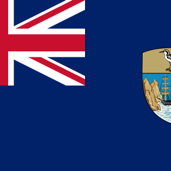 SHP £ | Saint Helena
SHP £ | Saint Helena
 GTQ Q | Guatemala
GTQ Q | Guatemala
 AFN ؋ | Afghanistan
AFN ؋ | Afghanistan
 IQD ع.د | Iraq
IQD ع.د | Iraq
 AZN ₼ | Azerbaijan
AZN ₼ | Azerbaijan
 JOD د.ا | Jordan
JOD د.ا | Jordan
 CLP $ | Chile
CLP $ | Chile
 BHD .د.ب | Bahrain
BHD .د.ب | Bahrain
 NIO C$ | Nicaragua
NIO C$ | Nicaragua
 NGN ₦ | Nigeria
NGN ₦ | Nigeria
 UZS so'm | Uzbekistan
UZS so'm | Uzbekistan
 ERN Nfk | Eritrea
ERN Nfk | Eritrea
 ANG ƒ | Netherlands
ANG ƒ | Netherlands
 KYD CI$ | Cayman Islands
KYD CI$ | Cayman Islands
 SYP £S | Syria
SYP £S | Syria
 SDG ج.س. | Sudan
SDG ج.س. | Sudan
 LBP ل.ل | Lebanon
LBP ل.ل | Lebanon
 HNL L | Honduras
HNL L | Honduras
 DJF Fdj | Djibouti
DJF Fdj | Djibouti
 TTD TT$ | Trinidad and Tobago
TTD TT$ | Trinidad and Tobago
 KHR ៛ | Cambodia
KHR ៛ | Cambodia
 AOA Kz | Angola
AOA Kz | Angola
 RWF FRw | Rwanda
RWF FRw | Rwanda
 GNF FG | Guinea
GNF FG | Guinea
 GEL ₾ | Georgia
GEL ₾ | Georgia
 FKP £ | Falkland Islands
FKP £ | Falkland Islands
 BOB Bs. | Bolivia
BOB Bs. | Bolivia
 CDF FC | Congo
CDF FC | Congo
 ETB Br | Ethiopia
ETB Br | Ethiopia
 LRD L$ | Liberia
LRD L$ | Liberia
 SOS Sh | Mali
SOS Sh | Mali
 DZD دج | Algeria
DZD دج | Algeria
 BIF FBu | Burundi
BIF FBu | Burundi
 SAR ر.س | Saudi Arabia
SAR ر.س | Saudi Arabia
 UYU $U | Uruguay
UYU $U | Uruguay
 UGX USh | Uganda
UGX USh | Uganda
 AMD ֏ | Armenia
AMD ֏ | Armenia
 MDL L | Moldova
MDL L | Moldova
 SGD S$ | Singapore
SGD S$ | Singapore
 LYD ل.د | Libya
LYD ل.د | Libya
 MAD د.م. | Morocco
MAD د.م. | Morocco
 ZAR R | South Africa
ZAR R | South Africa
 TWD NT$ | Taiwan
TWD NT$ | Taiwan
 HUF Ft | Hungary
HUF Ft | Hungary
 XAF CFA | Central Africa
XAF CFA | Central Africa
 SEK kr | Sweden
SEK kr | Sweden
 RON lei | Romania
RON lei | Romania
 FJD FJ$ | Fiji
FJD FJ$ | Fiji
 DKK kr | Denmark
DKK kr | Denmark
 CVE $ | Cape Verde
CVE $ | Cape Verde
 RSD din | Serbia
RSD din | Serbia
 ISK kr | Iceland
ISK kr | Iceland
 MZN MT | Mozambique
MZN MT | Mozambique
 ALL L | Albania
ALL L | Albania
 BGN лв | Bulgaria
BGN лв | Bulgaria
 BAM KM | Bosnia and Herzegovina
BAM KM | Bosnia and Herzegovina
 XPF F | Pacific
XPF F | Pacific
 TND د.ت | Tunisia
TND د.ت | Tunisia
 JMD J$ | Jamaica
JMD J$ | Jamaica
 CNH ¥ | China
CNH ¥ | China
 CZK Kč | Czech Republic
CZK Kč | Czech Republic
 SZL E | Eswatini
SZL E | Eswatini
 AUD $ | Australia
AUD $ | Australia
 NOK kr | Norway
NOK kr | Norway
 KES KSh | Kenya
KES KSh | Kenya
 NZD $ | New Zealand
NZD $ | New Zealand
 MNT ₮ | Mongolia
MNT ₮ | Mongolia
 RUB ₽ | Russia
RUB ₽ | Russia
 KZT ₸ | Kazakhstan
KZT ₸ | Kazakhstan
 XAU | Gold
XAU | Gold
 KGS с | Kyrgyzstan
KGS с | Kyrgyzstan
 INR ₹ | India
INR ₹ | India
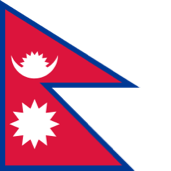 NPR रू | Nepal
NPR रू | Nepal
 TOP T$ | Tonga
TOP T$ | Tonga
 ETH Ξ | Ethereum
ETH Ξ | Ethereum
 SCR ₨ | Seychelles
SCR ₨ | Seychelles



 Direct purchase from the factory
Direct purchase from the factory 









































![UniqueMe for iPhone 16 Pro Max Privacy Screen Protector, [Military Grade Shatterproof & 9H+ Hardness] Privacy Screen 16 Pro Max Tempered Glass Full Coverage Protection, 2 Packs](https://m.media-amazon.com/images/I/71lHdeZFwqL._AC_SL500_.jpg)







![Electric Salt and Pepper Grinder Set [Upgraded Larger Capacity] Gravity Pepper Grinder-USB Rechargeable Automatic Pepper Mill Grinder,One Handed Operation,Stainless Steel Construction,LED Light](https://m.media-amazon.com/images/I/61PKrT8JSSL._AC_SL500_.jpg)






















